Chances are, you’ve created a WhatsApp group for your family, friends, or colleagues, and now you want to change the group name. It’s a simple task, but important for keeping everyone informed and organized. In this step-by-step guide, I will show you exactly how to change your WhatsApp group name in just a few easy steps. Whether you’re looking to update the group’s name for clarity or just for fun, it’s essential to know how to do it properly to avoid any confusion or misunderstandings. So, let’s dive in and get your WhatsApp group name changed in no time!
Key Takeaways:
- Access Group Settings: To change the WhatsApp group name, navigate to the group chat and tap on the group name at the top to access the group settings.
- Edit Group Name: Once in the group settings, tap on the “Edit” option next to the group name and enter the new name for the group.
- Consider Group Preferences: Keep in mind the preferences and opinions of all group members while changing the group name to ensure everyone is comfortable with the new name.
- Communicate Name Change: After changing the group name, it’s important to communicate the change to all members to avoid confusion and ensure everyone is aware of the new name.
- Respect Group Etiquette: Ensure that the new group name is appropriate and respectful to all members, reflecting the nature and purpose of the group.
How to Change WhatsApp Group Name
A WhatsApp group name is an essential part of creating a group identity and setting the tone for the conversations within the group. Whether you want to update the group name to reflect a new theme or simply want to get creative, changing the group name is a simple process. In this guide, I will walk you through the step-by-step process of changing the WhatsApp group name.
Step 1: Open WhatsApp and Go to the Group Chat
First, open your WhatsApp application on your phone and go to the group chat whose name you want to change. Tap on the group to open the chat window.
Step 2: Tap on the Group Subject
Once the group chat is open, tap on the name of the group at the top of the chat window. This will open the group info screen where you can view all the members of the group and make changes to the group settings.
Step 3: Enter a New Group Name and Save
Next, tap on the ‘pencil’ icon next to the existing group name. This will allow you to enter a new group name. After entering the new name, tap ‘OK’ or ‘Save’ to confirm the change. The group name will be updated for all members of the group.
Step 4: Notify Group Members about the Change
After changing the group name, it’s important to notify the group members about the change. You can simply send a message in the group chat letting everyone know about the new group name. This ensures that everyone is aware of the change and can adjust their settings accordingly.
Tips for Choosing the Perfect WhatsApp Group Name
Now that you’re ready to change the name of your WhatsApp group, it’s important to choose a name that reflects the purpose and personality of the group. Here are some tips to help you come up with the perfect WhatsApp group name:
- Consider the Purpose of the Group: Before choosing a name, think about the purpose of the group and what its members have in common. This will help you come up with a name that resonates with everyone.
- Keep it Simple and Easy to Remember: A short and simple name is easier to remember and type. Avoid using complicated or lengthy names that may be difficult to recall.
- Use Humor or Puns to Make it Memorable: Adding a touch of humor or a pun to the group name can make it more memorable and enjoyable for the members. It brings a fun element to the group.
- Avoid Offensive or Controversial Names: When choosing a group name, it’s important to steer clear of offensive or controversial names that could offend or alienate group members. Assume that everyone in the group should feel comfortable with the name.
Consider the Purpose of the Group
When choosing a WhatsApp group name, it’s important to consider the purpose and theme of the group. Whether it’s a group for friends, family, or colleagues, the name should reflect the common interests or goals of the members. For example, if it’s a group for planning a weekend trip, you could choose a name that reflects the destination or the activities planned for the trip.
Keep it Simple and Easy to Remember
Simple, to-the-point names are the easiest to remember and type. Avoid using long or complicated phrases that may be difficult for group members to recall when they’re trying to send a message. A short and catchy name will make it easier for everyone to identify the group and its purpose.
Use Humor or Puns to Make it Memorable
Adding a touch of humor or a clever pun to the group name can make it more memorable and enjoyable for the members. It can also reflect the lighthearted nature of the group and add a fun element to the conversations. Just ensure that the humor is appropriate and enjoyed by everyone in the group.
Avoid Offensive or Controversial Names
When choosing a group name, it’s important to avoid names that could be offensive or controversial. This includes any names that might be disrespectful, discriminatory, or insensitive. Assume that every member in the group should feel comfortable and respected by the chosen name. It’s best to choose a name that is inclusive and positive for all members.
Factors to Consider before Changing the Group Name
After using WhatsApp for a while now, you may have decided that it is finally time to change your group name. Before making the change, there are several factors worth considering to ensure that the process goes smoothly and that it doesn’t disrupt the dynamics of the group. Here are some factors to keep in mind before you change the WhatsApp group name:
- Group Member Preferences: Consider the preferences and opinions of the group members before making any changes to the group name.
- Impact on Group Dynamics: Changing the group name can have an impact on the group dynamics, so it’s important to anticipate and address any potential issues.
- Potential Repercussions: Think about the potential repercussions of changing the group name and how it may affect the members of the group.
Perceiving and addressing these factors can help ensure that changing the WhatsApp group name is a positive experience for everyone involved.
Group Member Preferences
When considering changing the WhatsApp group name, it’s important to take into account the preferences of the group members. You should open up a discussion with the members about the proposed change to ensure that everyone is comfortable with it. By doing so, you can avoid causing any potential discord or discontent among the group members.
Impact on Group Dynamics
Changing the group name can have a notable impact on the dynamics of the group. It’s essential to anticipate how the change might be perceived by the members and to address any concerns that may arise. A sudden change in the group name could lead to confusion or discomfort within the group, so it’s crucial to handle the process with sensitivity and open communication.
Potential Repercussions
Before altering the group name, it’s crucial to think through the potential repercussions. Even a seemingly small change can have unexpected consequences, so it’s important to consider how the change might affect the members of the group. It’s also worth considering how the change will be perceived by outsiders who may be added to the group in the future.
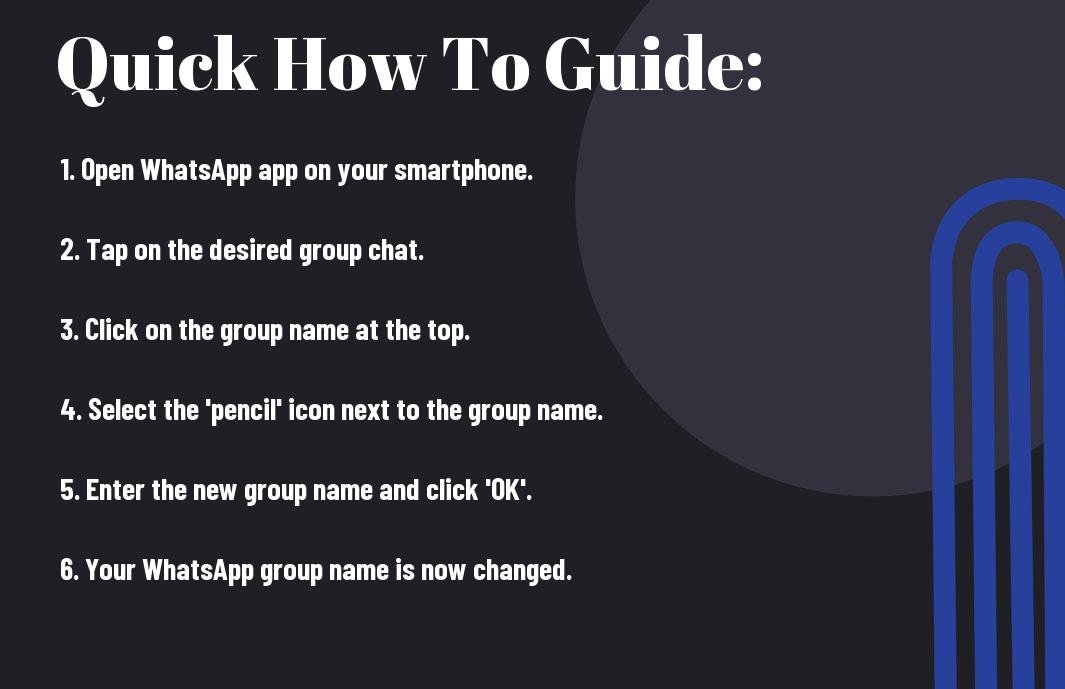
Conclusion
Hence, changing your WhatsApp group name is a simple process that can be done in just a few easy steps. By following this step-by-step guide, you can personalize your group name to better reflect the purpose or members of the group. It’s a great way to keep things organized and ensure that everyone knows exactly what the group is all about. So next time you want to change your WhatsApp group name, just follow these simple steps and you’ll have a new name in no time.
FAQ
Q: Can I change the name of a WhatsApp group?
A: Yes, you can change the name of a WhatsApp group if you are the group admin.
Q: How do I change the name of a WhatsApp group?
A: To change the name of a WhatsApp group, open the group chat, tap on the group name at the top, and then tap on the “pencil” icon next to the existing name. Enter the new name and tap “OK”.
Q: Do I need to be the group admin to change the group name?
A: Yes, you need to be the group admin to change the group name. If you are not the admin, you can request the admin to change the name for you.
Q: Are there any restrictions on changing the group name?
A: Yes, there are certain restrictions on changing the group name. The new name must be between 25 characters and can only include letters, numbers, and certain special characters.
Q: Can I change the group name on WhatsApp Web?
A: Yes, you can change the group name on WhatsApp Web. Simply open the group chat, click on the group name at the top, and then click on the “pencil” icon next to the existing name to change it.




