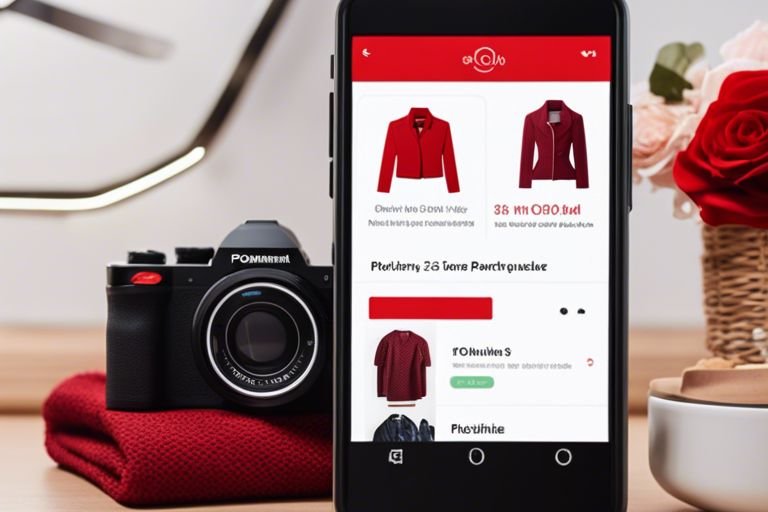Arbitering interactions on the Poshmark resale platform can be crucial to protecting yourself and maintaining a positive experience. In this tutorial, I will guide you through the process of blocking someone on Poshmark and managing your interactions with other users. Whether you have encountered a problematic buyer or seller, or simply want to limit your interactions with certain users, knowing how to properly manage these interactions is essential for your safety and overall experience on the platform. The ability to block someone on Poshmark can provide peace of mind and control over who you interact with, ultimately leading to a smoother and more enjoyable experience on the platform.
Key Takeaways:
- Blocking on Poshmark: Yes, you can block someone on Poshmark to prevent them from interacting with you on the platform.
- Reasons to Block: You may want to block a user if they are harassing, spamming, or engaging in inappropriate behavior towards you.
- How to Block: To block someone on Poshmark, go to their profile, click the three dots, and select “Block User.”
- Effect of Blocking: When you block someone, they will no longer be able to comment on your listings, share your listings, or tag you in comments.
- Managing Interactions: It’s important to actively manage your interactions on Poshmark to ensure a positive and safe experience for yourself and other users.
Managing Interactions on Poshmark
Obviously, managing interactions on Poshmark is an important part of navigating the platform. Whether you’re a buyer or a seller, there may be times when you need to block or report someone for inappropriate behavior. Here’s a guide to managing interactions on Poshmark to ensure a positive experience for all users.
Blocking someone on Poshmark
When you encounter a user who is bothering you with inappropriate comments, spamming your listings, or engaging in any other behavior that makes you uncomfortable, you have the option to block them. To do so, simply go to the user’s profile, tap on the three dots in the top right corner, and select “Block User.” This will prevent them from interacting with you on the platform. Blocking someone on Poshmark can help you maintain a safe and comfortable environment for yourself.
Unblocking someone on Poshmark
If you’ve previously blocked someone on Poshmark but have had a change of heart, you can unblock them at any time. Simply go to your account settings, select “Privacy,” and then “Blocked Users.” From there, you can view a list of the users you’ve blocked and choose to unblock them if you wish. It’s important to remember that unblocking someone means they will once again be able to interact with you on the platform.
Reporting inappropriate behavior
If you encounter behavior on Poshmark that goes against the platform’s guidelines, such as harassment, fraud, or counterfeit items, it’s important to report it. You can do so by going to the offending user’s profile, tapping on the three dots, and selecting “Report User.” Additionally, if you come across a listing that violates Poshmark’s policies, you can report it by tapping on the flag icon. Reporting inappropriate behavior is crucial for maintaining a safe and trustworthy community on Poshmark.
Tutorial Steps
Now that you are aware of the reasons you might want to block someone on Poshmark, let’s get into the tutorial steps on how to do it. Following these steps will allow you to manage your interactions on the resale platform and maintain a positive experience for yourself and others.
Step 1: Accessing the user’s profile
Not sure how to access a user’s profile on Poshmark? It’s simple. First, open the Poshmark app on your mobile device or visit the Poshmark website on your computer. Then, navigate to the user’s profile by searching their username in the search bar or by clicking on their profile picture from any of their listings or comments. This will take you to their profile where you can view their activity and interact with them.
Step 2: Blocking the user
Once you are on the user’s profile, you can easily block them by clicking on the three dots in the top right corner of the screen. From the dropdown menu, select the “Block User” option. This action will prevent the user from interacting with you in any way, including messaging, commenting, or making offers on your listings. Blocking a user is a serious action, so be sure to use it when necessary.
Step 3: Unblocking the user
If you ever change your mind or want to give the user a second chance, you can unblock them just as easily. Simply go back to their profile, click on the three dots, and select the “Unblock User” option from the dropdown menu. Keep in mind that unblocking a user should be done with careful consideration, especially if the initial reason for blocking them was due to concerning behavior.
Understanding the Impact of Blocking on Poshmark
For those who are new to Poshmark, or even for seasoned users, understanding the impact of blocking someone on the platform is important. Blocking a user on Poshmark has several implications, and it’s crucial to consider these before taking such action.
Effect on communication
When you block someone on Poshmark, it immediately limits your ability to communicate with them. This means that you will no longer receive any messages from the blocked user, and they will not receive any of your messages either. This can be a helpful way to avoid unwanted interactions or to put a stop to any harassment or negative communication. However, it’s important to note that once someone is blocked, there is no way for them to reach out to you through the platform.
Impact on transactions
Blocking someone on Poshmark can also have an impact on any ongoing or potential transactions. When you block a user, they will no longer be able to purchase any of your listings. This can have both positive and negative implications. On one hand, if you are experiencing issues with a particular buyer or seller, blocking them can prevent any further transactions that may result in problems. On the other hand, if you are a seller, blocking potential buyers who may have been genuinely interested in your items could limit your sales opportunities.
Overall, it’s important to carefully consider the implications of blocking someone on Poshmark before taking action. While it can provide a sense of control over your interactions on the platform, it also has the potential to limit your ability to communicate effectively and engage in transactions with other users. Always consider the specific circumstances and ensure that blocking is the best course of action for your situation.
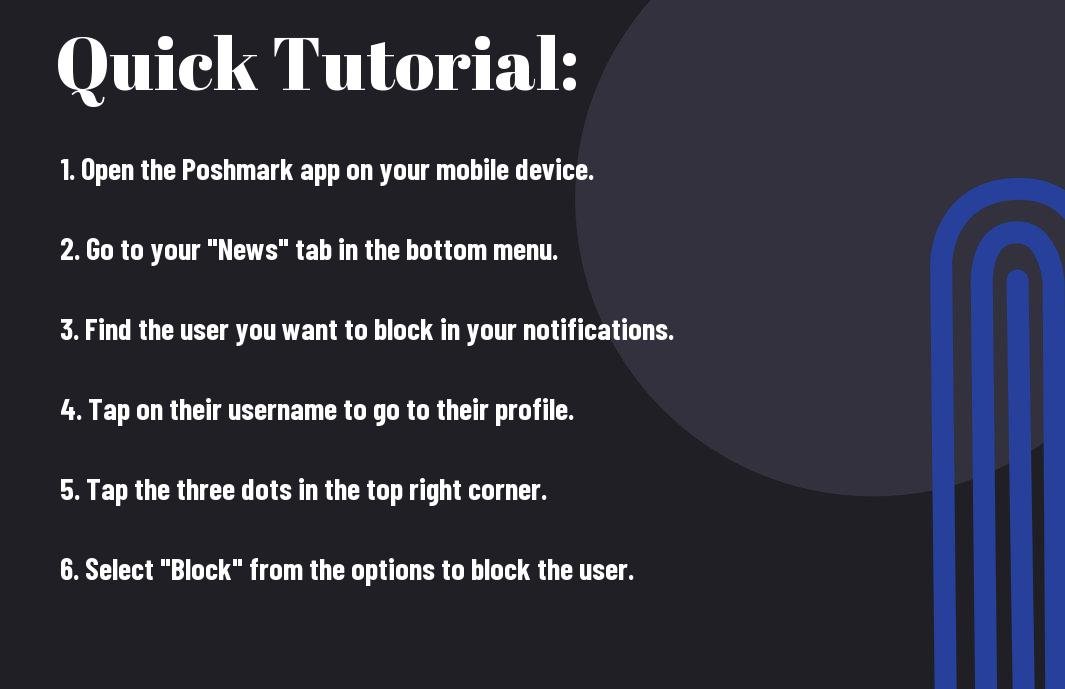
Can You Block Someone on Poshmark – Managing Interactions on the Resale Platform
Ultimately, managing interactions on Poshmark is crucial for maintaining a positive and productive experience on the platform. Blocking someone on Poshmark can be a useful tool for protecting yourself from unwanted or negative interactions, and it’s important to know how to do so if the need arises. By following the steps outlined in this article, you can effectively manage your interactions on Poshmark and create a safe and enjoyable environment for buying and selling.
FAQ
Q: Can I block someone on Poshmark?
A: Yes, you can block someone on Poshmark. To do so, go to the user’s profile, tap on the three dots in the upper right corner, and select “Block User.”
Q: What happens when I block someone on Poshmark?
A: When you block a user on Poshmark, they will no longer be able to see your profile, follow you, or make purchases from your closet. You will also not receive any notifications or messages from them.
Q: Can a blocked user still see my listings on Poshmark?
A: No, a user who has been blocked on Poshmark will not be able to see your listings when they are logged in to their account. Your closet and items will be completely hidden from them.
Q: Can a blocked user unblock themselves on Poshmark?
A: No, a user who has been blocked on Poshmark cannot unblock themselves. The only way they can interact with you again is if you choose to unblock them from your blocked users list.
Q: How do I manage interactions with a blocked user on Poshmark?
A: If you need to manage an interaction with a blocked user on Poshmark, you can unblock them temporarily or permanently from your account settings. However, it’s important to consider your comfort level and safety before unblocking a user.